It's Free to Subscribe
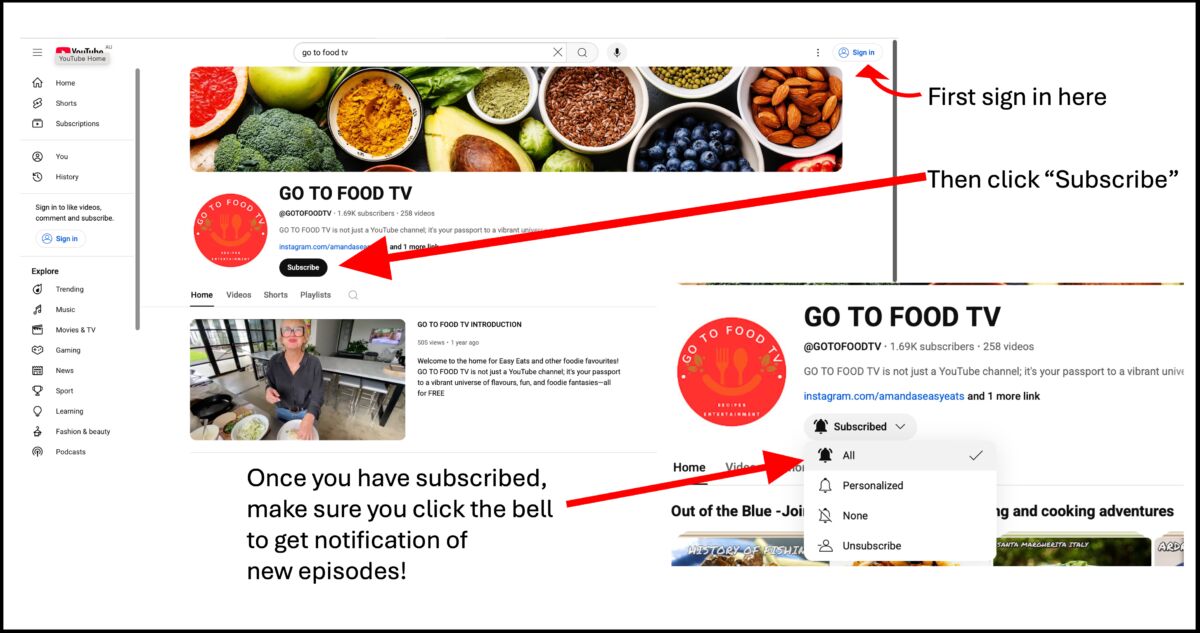
It is free to subscribe to the GO TO FOOD TV channel on YouTube. It is also really important for us that you do, so we can keep bringing you new content and old favourites.
Simply go to YouTube and search for "GO TO FOOD TV". Click on the logo for the "Channel" and you should be able to see the GO TO FOOD TV channel homepage.
On the top right hand corner of your computer screen, there should be a little button with the words "Sign in". Click this to sign into YouTube. You can do this with your Google "sign in", which is probably easiest, or you can create a YouTube specific sign in.
Once you have signed in, click the subscribe button near the GO TO FOOD TV logo on the left side of the page. It does not cost anything to subscribe.
Once you have clicked the subscribe button, make sure you click the bell to receive notifications of new episode and other video content being uploaded to the YouTube channel. We are adding new material all the time.
Thanks for your support!
